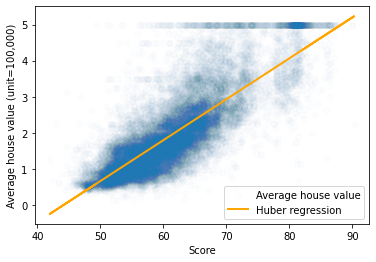Tutorial: Scorecard with continuous target¶
In this tutorial, we show that the use of scorecards is not limited to binary classification problems. We develop a scorecard using the Huber regressor as an estimator. The dataset for this tutorial is https://scikit-learn.org/stable/modules/generated/sklearn.datasets.fetch_california_housing.html.
[1]:
import matplotlib.pyplot as plt
import pandas as pd
from sklearn.datasets import fetch_california_housing
from sklearn.linear_model import HuberRegressor
from optbinning import BinningProcess
from optbinning import Scorecard
Load the dataset.
[2]:
data = fetch_california_housing()
target = "target"
variable_names = data.feature_names
X = pd.DataFrame(data.data, columns=variable_names)
y = data.target
[3]:
X.head()
[3]:
| MedInc | HouseAge | AveRooms | AveBedrms | Population | AveOccup | Latitude | Longitude | |
|---|---|---|---|---|---|---|---|---|
| 0 | 8.3252 | 41.0 | 6.984127 | 1.023810 | 322.0 | 2.555556 | 37.88 | -122.23 |
| 1 | 8.3014 | 21.0 | 6.238137 | 0.971880 | 2401.0 | 2.109842 | 37.86 | -122.22 |
| 2 | 7.2574 | 52.0 | 8.288136 | 1.073446 | 496.0 | 2.802260 | 37.85 | -122.24 |
| 3 | 5.6431 | 52.0 | 5.817352 | 1.073059 | 558.0 | 2.547945 | 37.85 | -122.25 |
| 4 | 3.8462 | 52.0 | 6.281853 | 1.081081 | 565.0 | 2.181467 | 37.85 | -122.25 |
Then, we instantiate a BinningProcess object class with variable names.
[4]:
binning_process = BinningProcess(variable_names)
We select a robust linear model as an estimator.
[5]:
estimator = HuberRegressor(max_iter=200)
Finally, we instantiate a Scorecard class with the target name, a binning process object, and an estimator. In addition, we want to apply a scaling method to the scorecard points. Also, we select the reverse scorecard mode, so the score increases as the average house value increases.
[6]:
scorecard = Scorecard(binning_process=binning_process,
estimator=estimator, scaling_method="min_max",
scaling_method_params={"min": 0, "max": 100},
reverse_scorecard=True)
[7]:
scorecard.fit(X, y)
[7]:
Scorecard(binning_process=BinningProcess(variable_names=['MedInc', 'HouseAge',
'AveRooms',
'AveBedrms',
'Population',
'AveOccup', 'Latitude',
'Longitude']),
estimator=HuberRegressor(max_iter=200), reverse_scorecard=True,
scaling_method='min_max',
scaling_method_params={'max': 100, 'min': 0})
Similar to other objects in OptBinning, we can print overview information about the options settings, problems statistics, and the number of selected variables after the binning process.
[8]:
scorecard.information(print_level=2)
optbinning (Version 0.19.0)
Copyright (c) 2019-2024 Guillermo Navas-Palencia, Apache License 2.0
Begin options
binning_process yes * U
estimator yes * U
scaling_method min_max * U
scaling_method_params yes * U
intercept_based False * d
reverse_scorecard True * U
rounding False * d
verbose False * d
End options
Statistics
Number of records 20640
Number of variables 8
Target type continuous
Number of numerical 8
Number of categorical 0
Number of selected 8
Timing
Total time 3.50 sec
Binning process 2.75 sec ( 78.36%)
Estimator 0.61 sec ( 17.36%)
Build scorecard 0.15 sec ( 4.23%)
rounding 0.00 sec ( 0.00%)
Two scorecard styles are available: style="summary" shows the variable name, and their corresponding bins and assigned points; style="detailed" adds information from the corresponding binning table.
[9]:
scorecard.table(style="summary")
[9]:
| Variable | Bin | Points | |
|---|---|---|---|
| 0 | MedInc | (-inf, 1.90) | 9.971931 |
| 1 | MedInc | [1.90, 2.16) | 11.050459 |
| 2 | MedInc | [2.16, 2.37) | 11.665492 |
| 3 | MedInc | [2.37, 2.66) | 12.845913 |
| 4 | MedInc | [2.66, 2.88) | 13.896692 |
| ... | ... | ... | ... |
| 3 | Longitude | [-120.80, -119.76) | 5.777181 |
| 4 | Longitude | [-119.76, -118.91) | 6.182494 |
| 5 | Longitude | [-118.91, inf) | 9.043458 |
| 6 | Longitude | Special | 1.059686 |
| 7 | Longitude | Missing | 1.059686 |
94 rows × 3 columns
[10]:
scorecard.table(style="detailed")
[10]:
| Variable | Bin id | Bin | Count | Count (%) | Sum | Std | Mean | Min | Max | Zeros count | WoE | IV | Coefficient | Points | |
|---|---|---|---|---|---|---|---|---|---|---|---|---|---|---|---|
| 0 | MedInc | 0 | (-inf, 1.90) | 2039 | 0.098789 | 2240.75810 | 0.711884 | 1.098950 | 0.14999 | 5.00001 | 0 | -0.969609 | 0.095786 | 0.919860 | 9.971931 |
| 1 | MedInc | 1 | [1.90, 2.16) | 1109 | 0.053731 | 1366.22203 | 0.663722 | 1.231941 | 0.14999 | 5.00001 | 0 | -0.836618 | 0.044952 | 0.919860 | 11.050459 |
| 2 | MedInc | 2 | [2.16, 2.37) | 1049 | 0.050824 | 1371.86004 | 0.706034 | 1.307779 | 0.17500 | 5.00001 | 0 | -0.760779 | 0.038666 | 0.919860 | 11.665492 |
| 3 | MedInc | 3 | [2.37, 2.66) | 1551 | 0.075145 | 2254.12108 | 0.704002 | 1.453334 | 0.30000 | 5.00001 | 0 | -0.615224 | 0.046231 | 0.919860 | 12.845913 |
| 4 | MedInc | 4 | [2.66, 2.88) | 1075 | 0.052083 | 1701.62105 | 0.756965 | 1.582903 | 0.22500 | 5.00001 | 0 | -0.485655 | 0.025295 | 0.919860 | 13.896692 |
| ... | ... | ... | ... | ... | ... | ... | ... | ... | ... | ... | ... | ... | ... | ... | ... |
| 3 | Longitude | 3 | [-120.80, -119.76) | 1100 | 0.053295 | 1420.05208 | 0.793982 | 1.290956 | 0.28300 | 5.00001 | 0 | -0.777602 | 0.041442 | 0.414488 | 5.777181 |
| 4 | Longitude | 4 | [-119.76, -118.91) | 1221 | 0.059157 | 1711.68530 | 1.074386 | 1.401872 | 0.26600 | 5.00001 | 0 | -0.666687 | 0.039439 | 0.414488 | 6.182494 |
| 5 | Longitude | 5 | [-118.91, inf) | 10839 | 0.525145 | 23680.86379 | 1.119555 | 2.184783 | 0.14999 | 5.00001 | 0 | 0.116225 | 0.061035 | 0.414488 | 9.043458 |
| 6 | Longitude | 6 | Special | 0 | 0.000000 | 0.00000 | NaN | 0.000000 | NaN | NaN | 0 | -2.068558 | 0.000000 | 0.414488 | 1.059686 |
| 7 | Longitude | 7 | Missing | 0 | 0.000000 | 0.00000 | NaN | 0.000000 | NaN | NaN | 0 | -2.068558 | 0.000000 | 0.414488 | 1.059686 |
94 rows × 15 columns
Compute score and predicted target using the fitted estimator.
[11]:
score = scorecard.score(X)
[12]:
y_pred = scorecard.predict(X)
The following plot shows a perfect linear relationship between the score and average the house value.
[13]:
plt.scatter(score, y, alpha=0.01, label="Average house value")
plt.plot(score, y_pred, label="Huber regression", linewidth=2, color="orange")
plt.ylabel("Average house value (unit=100,000)")
plt.xlabel("Score")
plt.legend()
plt.show()